Table of Contents
There are several routers that are compatible with Comcast internet service. Some popular options include:
- Netgear Nighthawk AX8 8-Stream WiFi 6 Router (RAX80)
- Asus RT-AX88U AX6000 Dual-Band WiFi Router
- TP-Link Archer AX6000 WiFi 6 Router
- Google Nest WiFi Router
- Amazon eero Pro 6 WiFi 6 Router
These routers are known for their high performance, strong signal strength, and compatibility with Comcast internet service. However, it’s recommended to check the router’s specifications and compatibility with your specific Comcast internet plan to ensure it meets your needs.
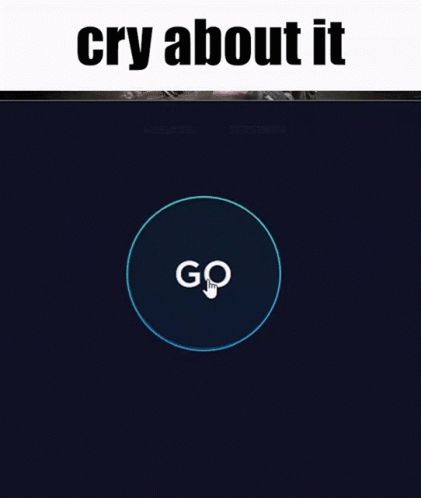
Why it’s better to buy your own router vs renting it through Comcast
There are several reasons why it may be better to purchase your own router instead of renting one from your internet service provider (ISP):
- Cost: Over time, renting a router from your ISP can be more expensive than buying your own router.
- Control: When you own your own router, you have more control over its settings and can customize it to your specific needs.
- Features: Many ISPs’ rental routers may not have the same features and capabilities as a high-end router that you can purchase on your own.
- Flexibility: Owning your own router allows you to upgrade or replace it as needed, whereas with a rental router you are limited to the features and capabilities of the router provided by your ISP.
- Security: Owning your own router allows you to keep the firmware updated and install any security patches, which can help protect your network from potential security threats.
- Future proofing: Buying your own router ensures that you have the latest technology that can handle the current and future bandwidth needs, whereas rental routers may not have the capabilities to keep up with the changing technology.

It’s important to consider your specific needs, budget and desired features before deciding to rent or buy a router.
Modems compatible with Comcast Xfinity
Comcast Xfinity is compatible with a wide range of modems. Some popular modem options that are compatible with Xfinity include:
- Arris SB8200: This modem is a DOCSIS 3.1 modem and is compatible with Xfinity’s Gigabit internet plans.
- Netgear CM1000: This modem is also a DOCSIS 3.1 modem and is compatible with Xfinity’s Gigabit internet plans.
- Motorola MB8600: This modem is a DOCSIS 3.1 modem and is compatible with Xfinity’s Gigabit internet plans.
- Arris SB6183: This modem is a DOCSIS 3.0 modem and is compatible with Xfinity’s internet plans up to 600 Mbps.
- Netgear CM600: This modem is a DOCSIS 3.0 modem and is compatible with Xfinity’s internet plans up to 600Mbps.
- Motorola MB7420: This modem is a DOCSIS 3.0 modem and is compatible with Xfinity’s internet plans up to 300Mbps.
It’s important to check with your specific Comcast Xfinity plan and with Xfinity before you purchase a modem, to ensure that it is compatible with your service and to see if they have any modem rental program.
How much you’ll save by using your own modem

Xfinity, like many other ISPs, charges a monthly fee for renting a modem from them. Xfinity charges $14 per month for modem rental. If you decide to purchase your own modem, you can save that $14 per month by not having to pay the rental fee.
It’s important to note that not all modems are compatible with Xfinity’s network. To ensure that your modem will work with Xfinity, you should check the list of approved modems on Xfinity’s website. Some of the recommended modem brands that are compatible with Xfinity’s network are Arris, Motorola, Netgear and so on.
You can also check the modem’s specifications against Xfinity’s requirements and cross-check with the manufacturer’s website. Overall, using your own modem can save you around $168 per year on modem rental fees.


