Table of Contents
Introduction: HP zBook G7 Firefly 15
During last holiday season I bought a HP zBook Firefly 15 G7 Firefly Mobile Workstation. HP zBook Firefly series is the 15 inch ultrabook business grade laptop from HP. zBook Laptops are expensive because it’s from the premium segment where It caters business users who like to spend the extra money for a more refined laptop. This specific model with a touch screen display.
In this post, I would like to share my experience using this laptop. I had another HP laptop which is M6 sleekbook and it was a good solid laptop with good build and sufficient specs for my programming work. With that hope and some online reviews I went ahead and ordered HP zBook.

Look and Feel of G7 Firefly
This laptop looks elegant with a light grey finish with the shiny logo as “Z”. It was surprising not to find any evident HP logo on the front or back panels. HP zBook comes under ultrabook workstation category and it does justice to be in that category. It’s 15’6″ build with beefed up Intel processor and graphics unit make it a bulkier laptop. So, this is not very travel friendly laptop.
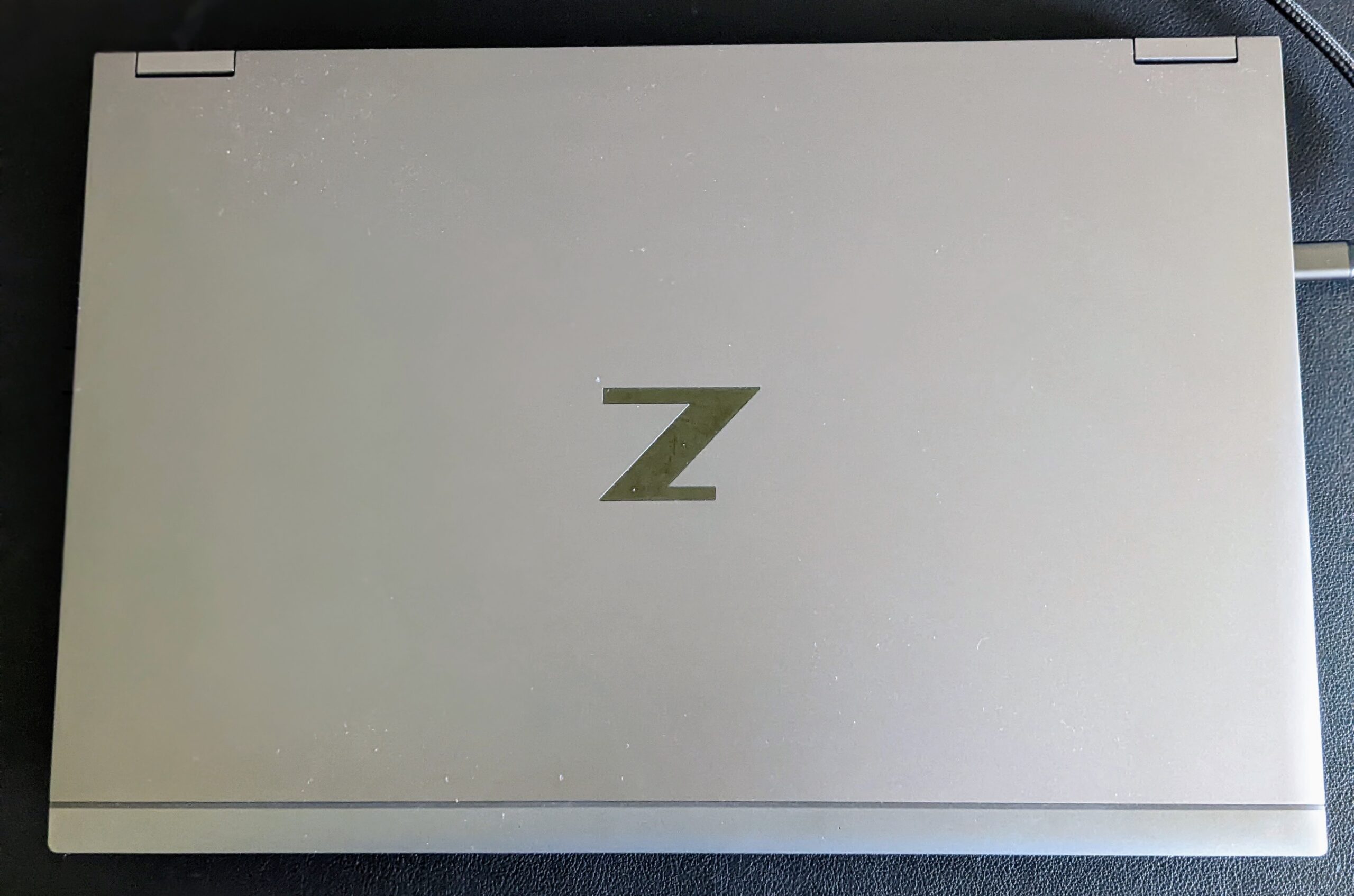
HP zBook G7 is best suited for resource-demanding projects like graphic design, 3D modeling and video editing. It comes with a better battery life and a better network card (Intel Wi-Fi 6 AX201 card) which provides up to three times faster than previous models.
HP zBook G7 Firefly Specs
My specific laptop configuration has Intel i7-10850H 2.7GHz Quad core processor with 32GB high speed RAM and 500GB of M.2 Solid State Drive. It has Nvidia Quadro T1000 Max-Q Graphic Unit which is of business grade and best suited for heavy graphic demanding tasks. Its equipped with Bang & Olufsen tuned speakers and its sounds great. It has a light bass and balanced sound for most of your multimedia news.
Ports on zBook G7
On the Left side, it has a high speed LAN port for wired internet and I always prefer for my workstation. It gives you consistent speed and reliable internet. It has a Kensington lock port to secure the workstation. It has 2 USB 3.0 ports and a smart card reader. There is a 3.5 mm headphone/speaker port as well.
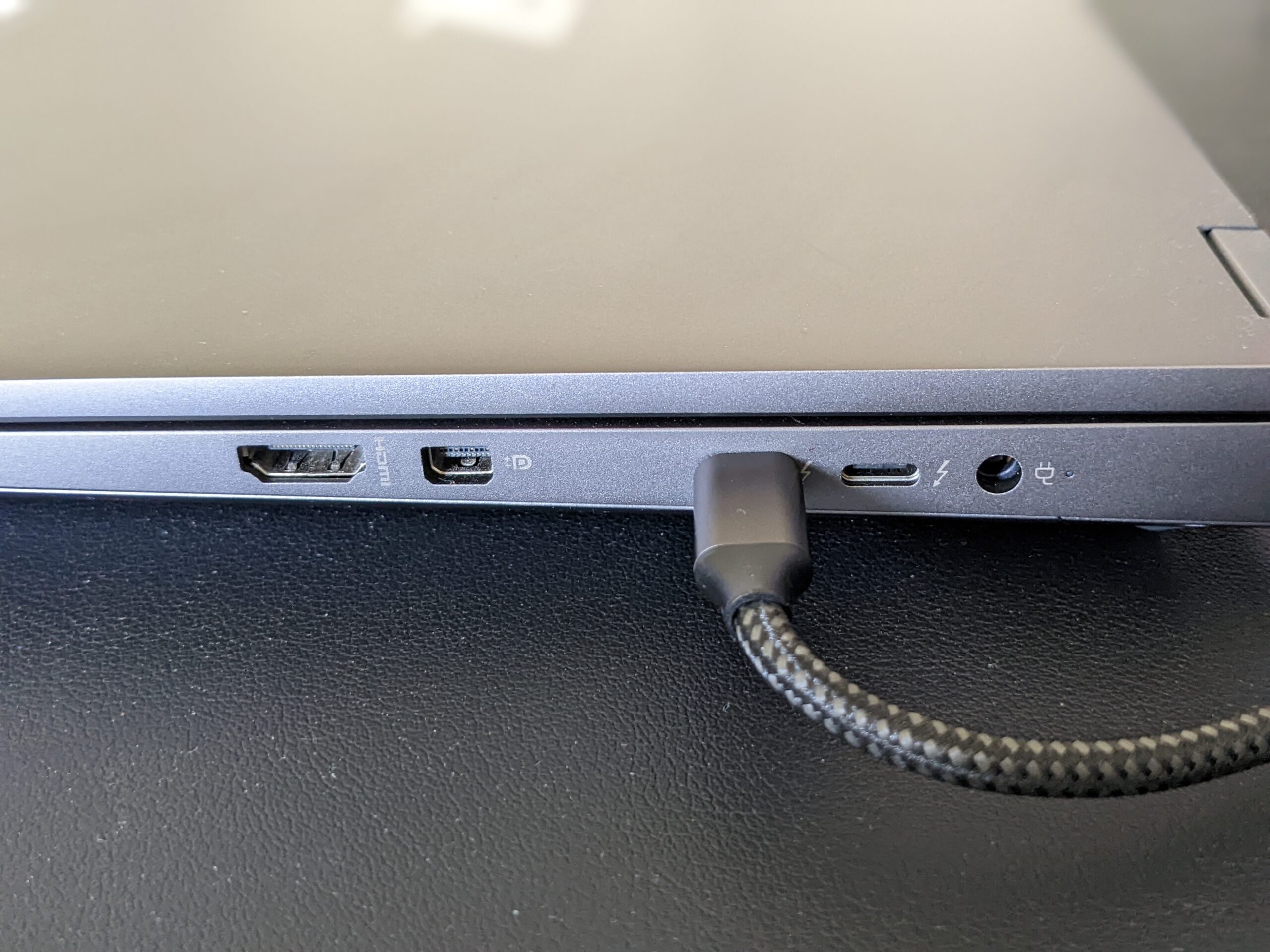
On the right side of the laptop, it has the charging port. This model has HP specific charger and 2 USB-C Ports. It also has thunderbolt-3 port and a HDMI port. Surprisingly it also included a SD card reader as well. Nowadays its harder to see all these ports in a laptop.

HP G7’s LED Display
HP zBook has a glossy Full HD screen which is bright and crisp. This screen is good but at some angles you may attract too much glare because of the glossy screen. It has a 10-point touch feature on this display so you can use it as a tablet mode.
Keyboard and TouchPad on zBook
Keyboard is really responsive with enough depth on the keys. Most of the times I use this machine hooked up to a docking station and a wireless keyboard. But whenever I used the laptop’s keyboard I had zero issues and the mouse pointer locater similar to Lenovo T series is very handy. TouchPad is a 3-point multi touch area and it works just fine.
Where is the power button on HP zbook
HP Zbook’s power button is placed along with other keys on first row of the keyboard. Most laptop’s power button placement is at a different place. Since it’s hidden along with other keys with no special embossing or color, its hard to find it in dark.
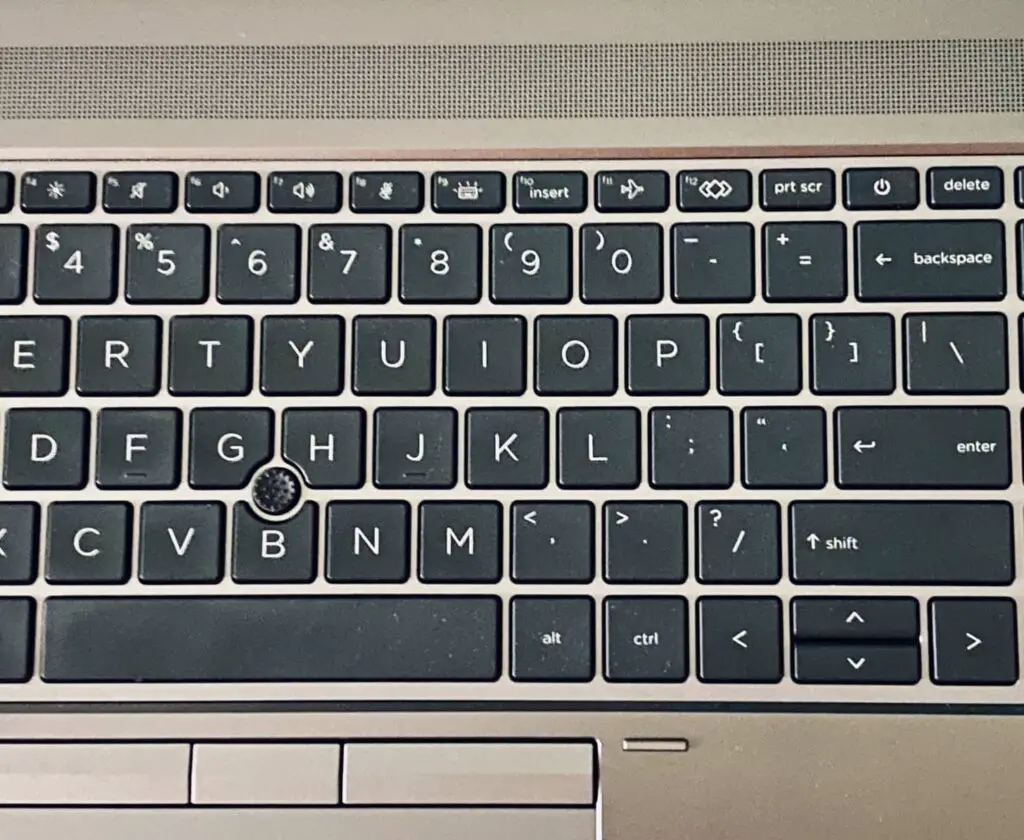
Overall Verdict
zBook G7 Firefly is a solid ultrabook from HP. It comes with Windows 10 Pro pre-installed and can be upgraded to Windows 11 Pro. It has well rounded Specs, Solid Build, Good balanced Sound, a large number of Ports, decent Keyboard and Touch Pad. It also has fingerprint sensor for unlocking the device. I really enjoyed using this laptop and would recommend it. For your information, this is not a sponsored article by HP and its all my personal opinion.


