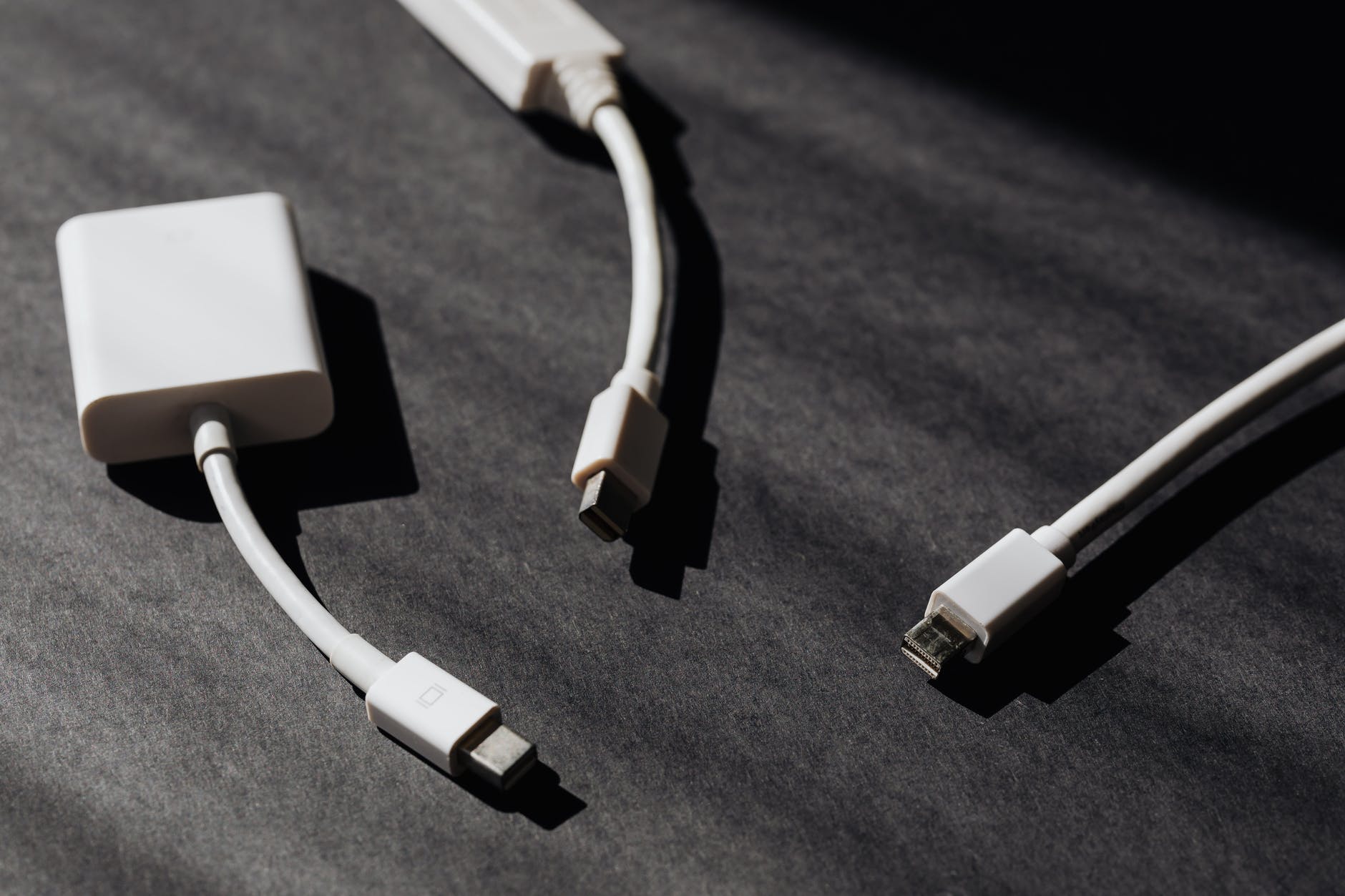Table of Contents
Introduction on HP G2 Dock
Most New laptops doesn’t come with more ports like it does before few years. Recent laptops come with a cleaner look with limited number of ports. So a docking station is a perfect solution for people who needs to connect a lot of peripherals and external displays in a workstation setup. During the Pandemic, most of us work from home office, so a perfect workstation setup is recommended.

HP G2 Docking station is a thunderbolt 3 dock which comes with many ports and support most HP and non-HP laptops. It comes with 2 different power configurations – 120W and a 230W version. I personally own 230W HP G2 Dock and it suits me very well for my use. I have dual monitor setup, a wireless mouse and keyboard connected and a wired LAN connection. Also use the other ports to charge my phone and watch.
Some of HP compatible laptops with G2 Thunderbolt Docking Station are:
- HP Elite X2 1012 G1, G2;
- HP Pro X2 612 G2;
- HP EliteBook Folio G1;
- HP EliteBook X360 1030 & 1020 G2; HP EliteBook 1040 G4;
- HP EliteBook 800, 700 G5;
- HP ProBook 600 G4, 400 G5;
- ZBook 14u/15u G5, G7 Firefly
Build and Design of HP G2
It doesn’t take too much space as it looks compact with a small cube. HP logo is on top which is also used to power the device. Top of the dock has to be pressed to power on the device. On the front it has a USB-C data and power out(15W). This Dock helps IT easily secure and remotely manage a wide range of HP notebooks and the dock with advanced network manageability features built into the dock, including WoL and MAC Address Pass Through in all power states and PXE Boot.

HP says this can be mounted on some of the HP monitors but I don’t have a HP monitor to try. It has some weight so its very firm to put on a table. With one cable from this dock to your laptop, all other device connections can be hidden to have a cleaner and tidy workstation.
HP G2 Dock with numerous port options
It has a sufficient number of port to cover all of your devices. On the side, this dock has a USB 3.0 port, a Kensington lock port and 3.5mm combo jack for audio connection. On the rear side it has 3 rows of ports. First row has a RJ-45 LAN port and 2 more USB 3.0 ports. Second row has a VGA port and the power port where you plug in power cable.

Third row has one thunderbolt port, one USB-C DisplayPort data/power out(15W) and 2 DisplayPorts. HP G2 Thunderbolt dock can support up to two4K displays at 60 Hz and an additional full HD display totaling 3 displays. Its priced around $150 for 120W model and around $270 for $230W model. You can take calls without a headset using an optional HP TB Dock Audio Module that attaches vertically to the dock with no cabling.
Final Thoughts on HP Thunderbolt Dock G2
HP Thunderbolt Dock G2 can be a great addition if you are looking for a workstation support with all necessary ports. One port that I feel HP missed to include in this dock is the card reader. Because most new laptops doesn’t come with a card reader so having that would’ve been more helpful. I have some slight glitches initially and had to update my firmware to fix those issues. So far it’s been a reliable dock for my workstation support. It was mentioned that the dock will work with laptops and MacBook but I haven’t tried it out yet on a MacBook. I hope you found this article helpful and feel free to comment for any questions or suggestions.