If you’re a professional who spends a lot of time staring at a screen, you know how important it is to have a monitor that’s both functional and comfortable to use. Enter the LG 34-inch WQHD monitor, a powerful contender for your desk that boasts a bunch of features designed to make your workday smoother and more enjoyable.
Table of Contents

LG 34-inch WQHD Ultra wide Real Estate:
The first thing you’ll notice about this LG monitor is its size – a whopping 34 inches! But it’s not just big, it’s wide. The ultrawide aspect ratio (21:9) gives you a ton of screen real estate, which is perfect for multitasking. Imagine having two windows side-by-side at full size, or working on a spreadsheet while keeping an eye on your email. No more minimizing and maximizing – you can just spread it all out!
The addition of a docking station takes the convenience a step further. This built-in dock eliminates the need for a separate power adapter and a tangle of wires for your laptop. With just one cable, you can connect your laptop to the monitor, providing power, data transfer, and an external display. This keeps your workspace clean and organized and reduces desk clutter.
LG 34-inch WQHD Monitor: Sharp and Clear Graphics:
The WQHD resolution (3440 x 1440) means that images and text are crisp and clear. Whether you’re working on photos, design projects, or just browsing the web, you’ll appreciate the extra detail compared to a traditional 1080p monitor.
Bonus Features for Busy Bees:
Here are a few other features that professionals might find particularly useful:
- Ergonomic Design: Many LG 34-inch WQHD monitors are curved, which can help reduce eye strain. They’re also typically height-adjustable, so you can find the perfect viewing position.
- Multiple Connectivity Options: You won’t be scrambling for the right cable with most LG 34-inch WQHD monitors with docking stations. They typically have HDMI, DisplayPort, and even USB-C ports, making it easy to connect to your laptop or desktop. The docking station may also incude additional USB ports and an Ethernet port for wired internet connectivity.
- Built-in Speakers: Some models even have built-in speakers, which can be handy for video calls or listening to music while you work.
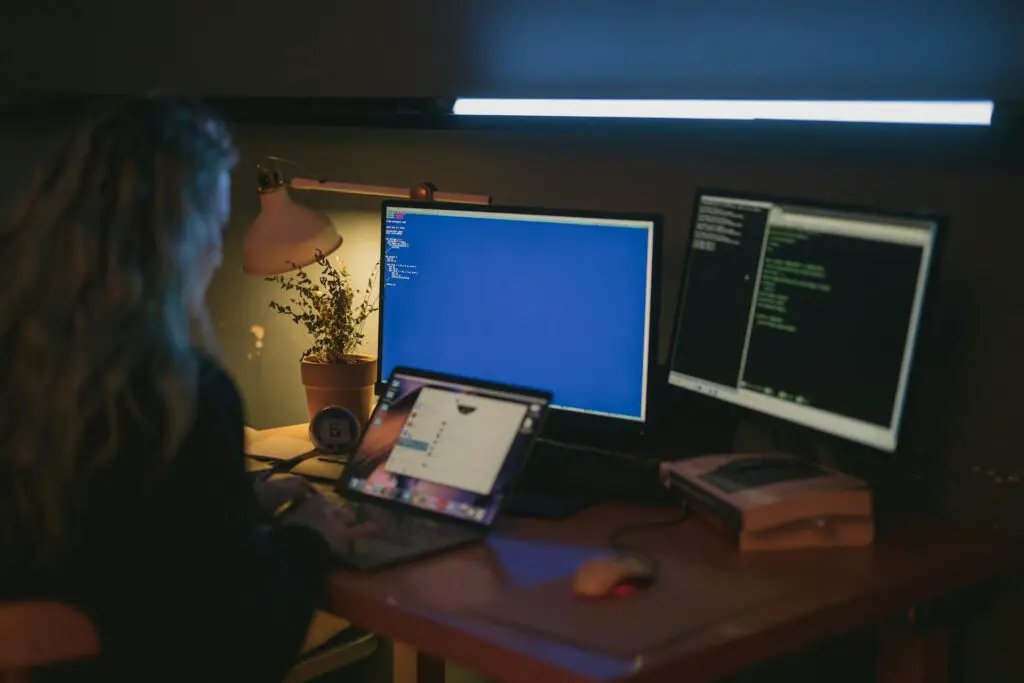
Finding the Perfect Fit:
There are a few different LG 34-inch WQHD monitors with docking stations to choose from, so you can find one that fits your specific needs and budget. Some things to consider include:
- Refresh Rate: If you do any kind of graphic design work or gaming on the side, you might want to consider a monitor with a higher refresh rate (like 100Hz or 160Hz) for smoother visuals.
- Panel Type: LG offers monitors with IPS and VA panels. IPS panels typically offer better viewing angles, while VA panels often have a higher contrast ratio.
Overall, an LG 34-inch WQHD monitor with a docking station is a great investment for any professional who wants to boost their productivity and comfort. With its expansive screen, sharp visuals, ergonomic design, and the convenience of a docking station, it can help you take your workday to the next level.


